Best Kids Apps for iPad and iPhone

Over the last couple of decades, the educational industry has evolved, leading to a massive shift in how teachers and youngsters interact.
Love it or hate it; technology plays a big part in your child’s life these days.
Today, you’ll find countless schools that provide their students with tablets and apps they can use to optimize and enhance their education.
Used correctly, these apps can be a fantastic way to bridge the communication gap between little learners and not just their teachers, but their parents too.
As the world of technology grows smarter, we’re discovering that there are plenty of unique ways to upgrade your little one’s education with the help of the right apps!
So, which software should you start with this year?
We’ve put together a list of the most immersive and engaging apps for kids that are sure to delight both children and parents alike!
Toddler: 1-3 years old

Laugh & Learn Animal Sounds
It’s never too early to expand the mind of your young child. However, a lot of parents with babies struggle to find apps suitable for the initial months and years of life.

Fortunately, Fisher-Price has come to the rescue with a selection of useful apps designed for younger kids.
The Laugh & Learn Animal Sounds app gives even young babies a chance to enjoy some exciting app experiences, in an educational environment.
The Laugh & Learn app encourages babies to learn animal names, and the unique sounds that each animal makes by interacting with unique animations and special sound effects.
You can tap the screen or tilt it to even send your animals running around the page.
Fisher-Price offers 2 levels of play so that your youngster can continue to use their favorite app as they grow more aware.
During the first stage of the app, babies and parents can tap, tilt, and interact with the screen to cause the animals to run and make sounds.
In the second level of the app, four animals can appear on the screen allowing the child to choose the animal they want to learn more about.
There are also two songs included to get your baby laughing and dancing. You might even help your baby to discover their first word!
- Age: 6 months - 3 years
- Price: free
- Platform: iOS and Android
Elmo Loves 123s
Join beloved Sesame Street characters, Elmo and Abby, as they teach preschoolers how to recognize and use numbers from one to 20.

The two friendly Muppets will introduce your children to the fun of counting, with colorful screens, unique graphics, and even video clips from classic Sesame Street episodes.
Perfect for the first few years of life when your children are just making their way into the world of education for the very first time, this app is a must-have for little learners.
Each number from 1 to 20 comes with 3 unique video clips, and three activities involving the number.
Your child will play with an interactive puzzle, search for the number that they just learned in the vivid landscape of Sesame Street, and even enjoy a count and fill an interactive bucket game.
To get your child feeling even more comfortable with the numbers they learn, the Elmo app also allows them to trace the digit on the screen and color it in with unique coloring pages.
The app may be simple, but it’s a great introductory tool for young children.
- Age: 1-5 years
- Price: $4.99
- Platform: iOS and Android
Autism Matching Therapy Game
The rise of new technology in the education industry has led to new opportunities for learning for children from all backgrounds.
For youngsters with autism, it can be especially challenging to focus on traditional learning activities that don’t allow for a lot of sensory stimulation.
Autism has a massive impact on how your child understands and reacts to the world, so they need a different educational strategy.

The Autism matching therapy game from the team over at MyFirstApp Ltd was tailored to help children with autism improve skills like visual perception, cognitive categorization, and more.
With a little parental help, kids can even use the app to support their language skills, by naming specific colors and objects as they encounter them.
Games include “Match it up,” where children can match the images, they see to help them categorize animals and colors.
The app focuses on assisting the youngsters to make logical connections between identical, visually related, and conceptually related pictures against a colorful background.
Children can explore common sights like shapes, colors, and even different foods. There are up to 18 stunning visual boards to choose from.
- Age: 1-4 years
- Price: free
- Platform: iOS
Shape Gurus
This is a delightful educational app made just for preschoolers. The Shape Gurus app is a fun and fresh geometry learning game, unlike anything else you’ll find on the app store.
If your kids have learned about common shapes, then this app will help them expand and improve their knowledge.
Even teachers at kindergarten level love using the Shape Gurus tool to teach their inquisitive children.

If you’re looking for a fun way to stimulate the mind of your young children, then the Shape Gurus app will help your youngster to interact with shapes through a series of fun and challenging puzzles.
They’ll be able to explore a wide range of different shapes and colors as they make their way through a unique interactive story that helps them to look at geometry in a brand-new light.
Besides the attractive design, this app comes with no less than 27 puzzles, so your kids will not get bored too soon. The app even tells your children how to pronounce new words correctly.
Depending on the game you choose, preschoolers will uncover how to classify colors and shapes, explore how shapes fit together and more.
Bonus tip: This app is great for those long car journeys when you want to keep your youngsters enthralled and entertained.
- Age: 1-5 years
- Price: $2.99
- Platform: iOS and Android
Dino Tim
Join goofy and playful dinosaur Tim in a smartphone adventure perfect for young kids who are just starting to learn the essentials.
Dino Tim is a friendly animated dinosaur who loves teaching children how to recognize common shapes and colors, count to 10, and more.
You can even work on your child’s cognitive speed with a color recognition game that’s designed to support psychomotricity.
To make this app even more exciting, there’s also the option to learn first words, constants, vowels, and letters, in a fun and interesting setting.

If you’re interested in teaching your child a foreign language, then you can do that too. Switch the language on the app over to French, Italian, or Spanish, and introduce your little one to the basics of a different world.
The focus of the app is to help your children develop and maintain better motor coordination.
A wide variety of games will show your child how to improve their motor skills, get a better visual perception of the world, and develop attention to detail too.
Although this game might not look great to an adult, the vivid colors are sure to capture the attention of any young child. Also, you can choose the learning mode that’s right for you based on your child’s age.
- Age: 1-8 years
- Price: free
- Platform: iOS and Android
Intro to Colors
This is one of the most attractive apps for children we’ve seen so far - with a unique hand-drawn style that might appeal to adults just as much as children.
The Intro to Colors app by Montessorium is a simple tool that allows children to learn more about all the colors of the rainbow, and how certain shades can be mixed to form something brand-new.
Besides learning the names of each color, children will also be able to mix colors and paint on coloring pages.

If you think you might raise the next Picasso, Intro to Colors will give your little one all the introduction they need into a world of opportunities with different shades and hues.
They can go wild filling an entire digital page with different colors, and there’s no need for you to worry about any paint stains or crayon marks on the walls at home.
Perfect for the child with a creative side, this simple and easy-to-use app is a great addition to any educational kit for young children. You might even end up stealing the app now and again for some relaxing color therapy of your own.
- Age: 1-4 years
- Price: $4.99
- Platform: iOS
Animal Sounds, Photos and Info
What child doesn’t love learning about all the incredible animals on our amazing planet?
Animal Sounds, Photos and Info is an application that does exactly what it says on the tin. It teaches your youngster everything they need to know about some of the most well-known members of our animal planet.
Click on a picture of a lion to hear his incredible roar or tap on a horse to listen to it neigh in fantastic HD detail.

The immersive experience offered by this application means that your children can have a unique experience with their favorite wildlife, without an expensive trip to the zoo.
Unlike other less comprehensive apps, this one comes with over 300 high-resolution photos of animals to explore - each featuring the creature in its natural habitat.
Each animal also comes with its information sheet, where the learner can find out more about where they live, what they eat, and the part that they play in the food chain.
Also, the app comes with an animal quiz and puzzle, so your youngster can test out what they’ve learned. This app is a fun and simple way to introduce your child to the natural world and test their expanding knowledge as they go.
- Age: 1-10 years
- Price: free
- Platform: iOS
YouTube Kids
Everyone loves watching YouTube. In fact, video streaming services are quickly taking over television as the number one source of entertainment.
It only makes sense that your kids would love tuning into their favorite online clips just as much as you do. You can’t always trust the creators on the standard YouTube app to be kid-friendly.

There are some people out there that can post truly inappropriate things online, and the YouTube algorithm doesn’t catch everything.
Fortunately, YouTube created a new special “Kids” app for parents, which makes it easier and safer for children to explore the incredible world of online video.
You can browse through recommended clips to find suggestions based on what your child might have watched before or click-through options by genre.
YouTube Kids even provides specific lists of content depending on whether you’re looking for music, education, or something else entirely.
YouTube Kids is a great app for both educational and entertainment purposes.
You can choose the age group that your child is in, to make sure that they only see the most relevant content to their needs. You can also set up multiple accounts if you’re using a single tablet among various children.
- Age: 1-8 years
- Price: free
- Platform: iOS and Android
Cause and Effect Sensory Lightbox
This application might have been designed specifically for children, but we can easily see how it would appeal to adults too.
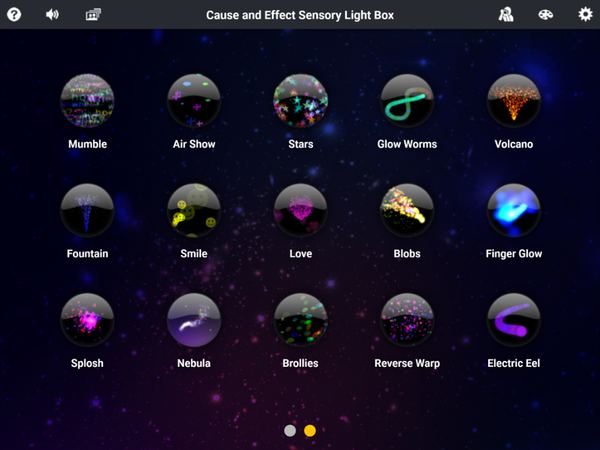
There’s something wonderfully relaxing about watching lights and colors swirl through a dark screen, dancing and pulsing to the beat of naturally calm and immersive music.
The LightBox app uses abstract animation combined with carefully chosen sounds to guide your child through a fantastic sensory experience.
Originally, this tool was specifically designed to teach children with autism how to recognize and make the most of their motor skills, but it is so well designed that many parents use it now.
There are plenty of parents out there today who love using this app with their babies too. It’s a great way to open up a youngsters mind to new sensations and experiences.
All you need to do is tap the screen of the smartphone to interact with the flowing lights and sounds.
The Cause and Effect sensory lightbox app is also particularly useful for children who suffer from ASD.
If you need your help your child relax during a stressful situation, or you just want to chill out together before bedtime, this is an excellent tool.
With plenty of options to choose from, you will find your favorite setting in no time.
- Age: 1-10 years
- Price: $3.99
- Platform: iOS and Android
Little Fox Music Box
At first glance, the Little Fox Music Box app by Fox & Sheep doesn’t seem like much. There is plenty of fun hand-drawn graphics to enjoy, but only 3 songs to choose from to keep your child entertained.
As you dive deeper into the capabilities of this app, you’ll see its value shining through.
While there may only be 3 songs, each of those songs come with hundreds of interactive elements to explore.
Each of those interactive elements is designed to awaken your child’s natural sense of curiosity, introducing them to a brand-new story each time.

This is the app that will get your little one singing along to their favorite tunes in no time.
You’ll probably end up getting the tunes stuck in your head too, as they include favorites like London Bridge, Old MacDonald had a farm, and the Evening Song.
There’s also a karaoke mode for kids that want to record themselves singing along to the tracks.
Available in both English and German, you can use Little Fox to teach your child a new language too.
If that wasn’t impressive enough, the award-winning artist Heidi Wittlinger also designed the images on the app. You can see the quality that goes into every detail.
- Age: 2-6 years
- Price: $3.99
- Platform: iOS and Android
Preschool: 3-6 years old

Issa’s Edible Adventures
Some kids love all foods, while others are picky eaters. Yet all kids love baking, cooking, and helping out in the kitchen.
If you have a budding chef on your hands, then the Issa’s Edible Adventures app will make the most of their blossoming hobby, by teaching your youngster how to create simple and safe things in the kitchen.

The main character of the app, Issa, is a tiny cook who loves collecting unique ingredients from around the world and using them to make different recipes.
This app won’t just teach your child all about cooking; it will also allow them to explore the cultures and tastes that differ around the world. Think of it as a two-in-one app for both cooking and geography.
Every time your child logs into the app, they’ll be able to choose where they want to go on their new adventure with Issa.
At the end of each trip, your child will see the recipe they’ve created with their animated friend and save it in their recipe book.
If something looks particularly delicious to you and youngster, why not try it out for yourself in real life?
- Age: 5+ years
- Price: free
- Platform: iOS
Planets Puzzle App
Created by the team at Comomola studios, the Planets Puzzle app is a unique rotating puzzle game, intended to teach children about the world.
With the aim to stimulate your child’s mind and imagination, the Puzzle app comes with a rotating vibrating screen that focuses on the planet earth in the center of your tablet or smartphone.
Your child will have a series of tiles featuring items like a boat, a forest, and a set of animals, and they must figure out where those tiles fit on the planet.

The idea is to make sure that your child pays attention to the little details that show how a tile fits into a specific setting.
They’ll also learn a thing or two about where individual animals and components belong in the world too.
There are over 100 different pieces to interact with, and 30 planets to play with, including a planet that focuses entirely on dinosaurs!
The more your youngster plays, the more they’ll unlock unique new characters that they will love - such as their very own Yeti.
There’s a night mode available with less bright lights and colors, so that your little one can more easily relax into the right state for sleep.
- Age: 4+ years
- Price: free
- Platform: iOS
SkyView
The SkyView app is an excellent way for children and adults alike to learn about the heavens above.
With this unique tool, parents don’t have to be astronomers or science teachers to help their kids find individual stars in the night sky.
Instead, they can open up the SkyView app and enhance their stargazing session at a moment’s notice.

The app is simple and straightforward to use. All you need to do is log in and point the camera on your phone and tablet towards the stars you want to identify.
The app uses intelligent algorithms to pinpoint constellations and teach you and your child unique lessons about the sky.
The further you delve into the app, the more you’ll learn about things like celestial objects, planets and different stars.
You can even find some of the best-known constellations as they fade in and out of view and locate the different worlds in your solar system.
This is an app that both kids and their parents will love.
- Age: 4+ years
- Price: free
- Platform: iOS and Android
Bloom
Another delightful app intended to support sensory and motor skill development in young children, Bloom was developed by an ambient expert, Brian Eno, in combination with the Opal Limited company.
They also created the tool using input from an incredible software designer named Peter Chilvers, who worked closely with Brian Eno to discover unique ways of using light, sound, and color to interact with different parts of the brain.
The Bloom application is a canvas for art and composition, where children and adults alike can create unique melodies and patterns through nothing but touch.
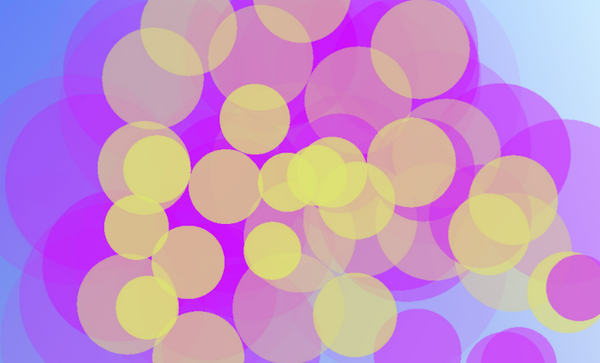
Because the songs included with this app are so relaxing, it’s a fantastic app to give to your child before bed if they need help winding down on a school night.
There is even a selection of 12 mood settings to choose from, so you can select the composition that’s best suited to your child’s needs.
When your youngster is done creating their song or picture, all you need to do is shake the screen to clear away the composition and start again from scratch.
Bonus tip: If you’re worried that your child might fall asleep when using the tool, just set the sleep timer.
- Age: 2+ years
- Price: $3.99
- Platform: iOS
Handwriting without Tears
Handwriting is a common source of frustration for a lot of children.
During the early stages of education when your child is first learning all the letters of the alphabet, figuring out how to draw those letters precisely isn’t easy.
It requires a careful combination of knowledge, and motor skills to get right. Fortunately, Handwriting without Tears can help to make learning to write a little easier.

The app is simple enough. Basically, you get an old-fashioned chalk blackboard, with the capital letters that your child needs to learn etched out into the screen.
Your youngster then uses their finger or a stylus to follow along with the app, learning the distinct shapes used in each letter.
There’s also an audio feature included that can provide tips on how your child can have an easier time with the letter next-time around.
Children have the freedom to learn letters in the order that suits them, and each letter comes with 3 difficulty levels to try, so your little one can build their skills over time.
Bonus tip: There’s also a lefty-friendly setting, so you can adapt the functionality of the app to suit left-handed children too.
- Age: 3-5 years
- Price: $4.99
- Platform: iOS
Preschool & Kindergarten Games
If you want to give your youngster plenty of games to choose from on your iPad, but you don’t want to fill your device with clutter, then an app like Preschool & Kindergarten games from RosiMosi might be the best choice.

It’s a collection of 21 games packed into a single app. All of them were carefully chosen to suit pre-school and kindergarten-age children.
The only downside is that there are only 2 games with the free version, but you can purchase more as your child continues to use the app.
Although each option on this app has been chosen for its entertainment value, there are educational elements to the game too.
For instance, your youngster will learn how to understand simple math problems and identify individual shapes.
There’s also a voice component to the app which will speak to your child as he or she plays - making it perfect for little ones who haven’t learned to read yet.
If your child completes one challenge on their favorite game, they’ll also be given a sticker from the app which they can use to track their progress.
As your child gets older, you can explore things like memory puzzles, counting, addition, spelling, and more.
- Age: 3-6 years
- Price: free
- Platform: iOS
Drawnimal
Now here’s an app that combines the digital world with the real world. The Drawnimal app will help your youngster to discover his or her creative side, by getting them drawing with interesting shapes.
Rather than just drawing on the surface of a smartphone or iPad, this tool encourages your child to draw around the outside of the phone on a piece of paper, getting your little one to (literally) think outside of the box for the very first time.
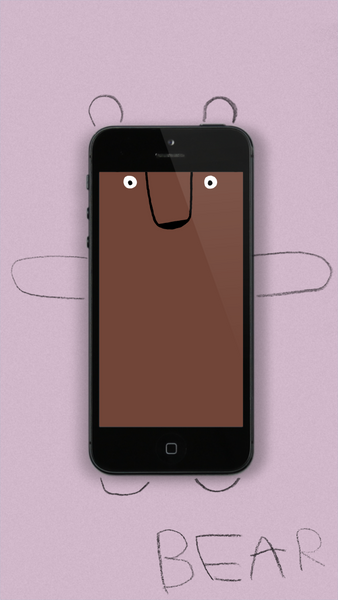
Unlike other apps that focus only on the digital screen, the app shows children how to draw the main features of an animal, then puts the central aspects of the creature they’re trying to draw on the screen.
The result is a unique piece of artwork. Also, there are plenty of opportunities to learn how to spell certain animal names too.
That means that your child learns how to recognize, draw, and spell the names of their favorite creatures, all with one simple app.
The app also comes with plenty of fun animations on the that teaches your child all the letters of the alphabet.
Bonus tip: Use the exclusive “help” sections specifically made for parents, which offer advice on how to use the tool for a child’s education.
- Age: 4+ years
- Price: $1.99
- Platform: iOS
Pinna Audio Stories
All children love bedtime stories, but parents don’t always have the time or the energy to weave an incredible tale out of the air for their youngsters every night.
If you often work evenings, or your child wants a story that’s different to the ones they’ve heard dozens of time before, then you can turn to the Pinna Audio app for extra help.

This unique ad-free and screen-free audio streaming service was made specifically for children who love their bedtime stories.
It’s a subscription-based app - you get 30 days trial, after which you pay either $7.99/month or $79.99/year (2 months free).
However, the price could be well worth it, as the tool comes with a curated library that’s packed full of hundreds of hours’ worth of unique audio shows and audiobooks.
One great thing about this app is that parents have complete control over the stories their children hear.
You’ll be able to choose the age of your child, and browse according to their specific group, so you know you’re getting the right story for your little one. There are even age-appropriate music-streaming services included.
- Age: 3-8 years
- Price: $7.99/month
- Platform: iOS
Monkey Word School Adventure
Get your child into the right monkey business with this charming app from THUP games. The Monkey Word School adventure app features Milo, a cheeky monkey with a passion for spelling.

Within the app, you’ll find plenty of exciting puzzles designed to help children learn how to spell words that are specifically suited to their age range.
You can choose the spelling level your child is at and help them work their way through animated puzzles with Milo.
The activities start with options as simple as basic letter recognition and work up to slightly tougher spelling challenges.
This game provides parents with a fun and captivating way to introduce children to the fundamentals of writing and reading. You’ll even get to discover more complicated components of the English language, like the difference between regular and irregular vowels.
To make sure that kids feel like they’re getting something out of their educational experience, the app also delivers rewards like butterflies and frog stickers to congratulate them on a job well done!
- Age: 3-7 years
- Price: free
- Platform: iOS and Android
Thinkrolls
Looking for a fun way to get your child’s mind moving after a long Saturday or a lazy Sunday afternoon?
Introducing Thinkrolls, a series of fun digital characters contained within an app that’s designed to guide your child through a series of unique puzzles on logic and physics.
Thinkrolls are 26 different unique characters that come together in an award-winning virtual environment to educate and entertain your youngsters.
This part-physics, part-logic-puzzle game has won awards around the world for it’s a compelling approach to education that captures the hearts and minds of kids aged 3 to 8.

It was even featured as the Best New App in the Apple App Store’s home page across over 70 different countries.
There are 8 chapters to this application divided across over 100 levels, so your child won’t run out of things to do for a while.
Some logic concepts in each level are repeated further on in the game, so your child gets to practice what they’ve learned.
- Age: 3-8 years
- Price: $3.99
- Platform: iOS and Android
School-age: 6-12 years old

The Earth
Our planet is amazing, with so many unique things to explore. If you want your child to learn more about things like volcanos, glaciers, and even the various layers of the earth, then Tinybop Inc is here to help.
The Earth app by Tinybop lets children dig deeper into the planet they call home, where they can learn all about things like earthquakes, fossils, and even the intricacies of plate tectonics.
This app offers children an interactive model that they can use to study both ecology and geology, without getting their hands dirty.

Your child will cause their miniature earthquakes, discover how the planet has changed over millions of years, and learn more about how clean energy sources could save our world.
Through a variety of interactive games, kids will see the earth transform in a wide selection of environments, exploring how landforms are naturally created, and how different rocks can erode and change.
There’s even a free handbook included with the app, which parents and teachers can use to build lessons around the interactive elements of the download.
- Age: 6+ years
- Price: $2.99
- Platform: iOS
Spelling Stage
Perhaps one of the most popular spelling applications to ever appear on the App Store, Spelling Stage is a great way to teach your child how to master hundreds of unique words.
Created to suit children aged four and up, this fabulous tool will help you to create a spelling-bee champion in no time.
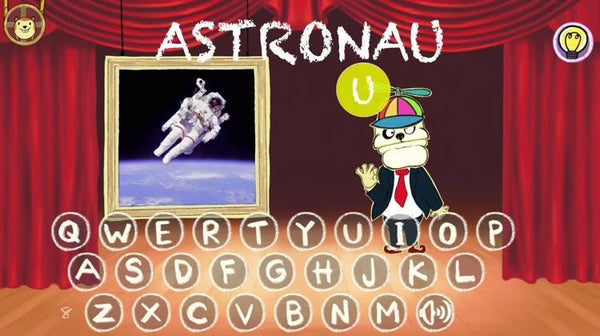
Parents have the option to choose the age level of their children before they start spelling, so you know that the challenges are something your youngster can handle.
There’s even the option to customize and build your own character as you go. Children will change the look of the digital contestant that they enter into virtual spelling bees, or upload a selfie to add to the app.
There are tons of different word categories to choose from, and multiple competition levels available, ranging from kindergarten to national championship stages.
One of the easiest-to-use and intuitive spelling apps we’ve found, this tool might even be a good pick for parents teaching their child a second language too.
There are new spelling bees added all the time, so your child will never run out of new experiences.
- Age: 3-8 years
- Price: free
- Platform: iOS and Android
Barefoot World Atlas
Praised by publications around the world for its ability to spark natural curiosity in young minds, the Barefoot World Atlas is a fantastic educational app.
Within this tool, children have the freedom to fly around the globe at will, exploring the immersive wonders of the planet, from the different cultures that live around the earth, to the unique animals that live in specific habitats.
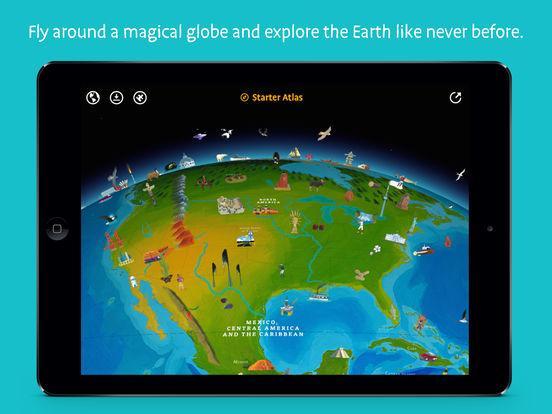
Children can spin around the globe with a flick of their finger, encountering amazing people, landmarks, and animals along the way.
You’ll also be able to turn up the volume so your child can listen to insights and lessons from BBC presenter Nick Crane.
Intended for older children, the Barefoot World Atlas comes with beautiful animated illustrations designed by David Dean, and hundreds of miniature videos, and an ever-evolving selection of sounds and sounds to listen to.
There are also expansion packs available for children with specific interests like Art or Sports. Together, you and your kids will use your digital Atlas to learn something new every day.
Bonus tip: Don’t forget to check out the hundreds of breathtaking photos in this app’s gallery too!
- Age: 7+ years
- Price: $3.99
- Platform: iOS
Monument Valley
If you want a game that both you and your child can enjoy together, then you should try Monument Valley from ustwo Games.
Winner of the Apple Game of the Year award and Apple Design Award during 2014, Monument Valley is a stunning application, where children and their parents can work together to manipulate Escher-style artwork and guide characters through a series of progressively more complex puzzles.

The aim of the game is to guide a princess through a host of mysterious and stunning monuments, twisting and turning the app so you can get to the bottom of complex optical illusions.
This fantastic digital world brings amazing scenery and geometry together in an experience unlike anything else you’ll find on your smartphone.
The Monument Valley team even recently introduced eight new chapters to the adventure, with an additional purchase available if you want to expand your experience.
It’s a great game for relaxation too, as the soothing soundscape in the background of each challenge will fill you and your youngster with a sense of peace.
- Age: 7+ years
- Price: $3.99
- Platform: iOS
Move the Turtle
In today’s digital-first world, it’s not just spelling and basic math that our children are learning at school anymore. There’s a good chance that your child will learn about things such as coding and data too.
Programming is quickly making its way into the school curriculum, so it makes sense to give your little one a head start with an app like Move the Turtle.
This educational and entertaining app is a simple introduction to programming for kids.

Not only does this tool teach your little one the basics of how programming works, but the logic challenges that go into understanding each puzzle will also help your child to think outside of the box in life too.
As they play through the various stages of the app with their turtle companion, your children will discover how to put complex actions in motion by using basic computer logic.
Designed for children aged five and up, this app comes with challenges and unique rewards to keep children and even young teenagers engaged as they play.
It’s the easiest way to introduce your youngster to the fundamentals of coding.
- Age: 4+ years
- Price: $3.99
- Platform: iOS
Namoo - Wonders of Plant Life
Help your child’s knowledge of the natural world to blossom with the Namoo app from Crayon Box Inc.
This impressive app provides parents and children alike with an engaging and inspiring way to explore the life of plants.

You’ll discover how the leaves of a flower can create food using photosynthesis, and how the different parts of the plant work together to help it grow and flourish.
For the green-thumb among you, there are components in the app great for learning about the special conditions that individual plants and trees need to live happily.
Also, for those with a scientific mind, you can dive into the smallest parts of a plant’s cells, with 3D simulations that explore new words to add to your child’s vocabulary, like nucleus and chloroplast.
They split this interactive scientific book up into 9 chapters that you and youngsters can work through together at a pace that suits you.
There’s even the option to change the weather of the environments you explore in the app, to see how different seasons affect the plants.
- Age: 9-12 years
- Price: $3.99
- Platform: iOS and Android
Marble Math
Finally, make math more fun with the playful Marble Math app from Artgig studio.
This game works by encouraging children to collect numbers as they move a touch-sensitive marble through a selection of mazes, from one level to the next.
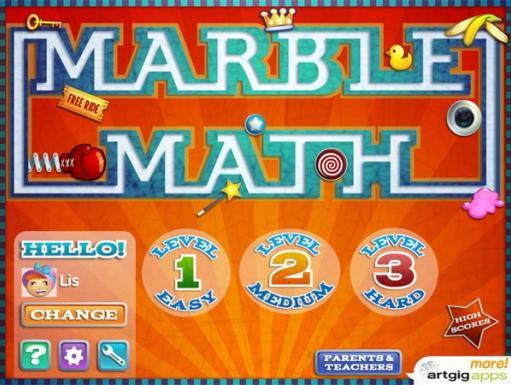
With challenges taken directly from the core curriculum, this app offers an exciting way for students to get a deeper understanding of mental mathematics.
You can even collect bonuses and earn marbles as you go.
Your child will also be able to learn from the mistakes they make in this game, as there’s an option to replay the question and show the correct answer if they can’t figure something out.
If you’re using the same app with multiple children, you can also set up different accounts at different levels depending on the experience your child has.
Parents can customize the experience that the Marble Math app has to offer with gameplay specifically chosen for certain kinds of problems, like multiplication or addition.
This is great if your little one is struggling with something at school.
- Age: 5-8 years
- Price: $3.99
- Platform: iOS and Android
Bunny Mindfulness
Just like adults, kids need some help relaxing and unwinding too. Kids have a lot of challenges to deal with as they grow up.
They need to figure out how to behave in social situations, explore the wide range of emotions and feelings that they experience as they develop, and even come to terms with their role in the world.
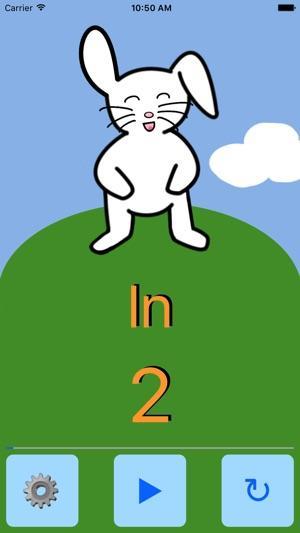
The cute bunny on the Bunny Mindfulness app can help your child to keep their feelings in check using mindfulness.
This tool helps your youngster to focus on the present, using simple meditation techniques to guide them through controlled breathing and internal reflection.
The app teaches children exactly how long each breath should be and how they can calm down when they’re feeling overwhelmed.
Children win points for each meditation that they complete, and the adorable bunny will guide them through every stage of their relaxation session.
Whether you just want to help your child manage their emotions or give them an easy way to drift off to sleep, this mindfulness tool will help. You can even choose the difficulty level and duration for each exercise to suit your little one.
- Age: 6-12 years
- Price: $3.99
- Platform: iOS and Android
Stack the States
Geography isn’t always the favorite subject of most children. Learning the states can be an exhausting process - even for adults.
That’s why the Stack the States app from Freecloud Design inc made it easier for kids to get to know their home country.
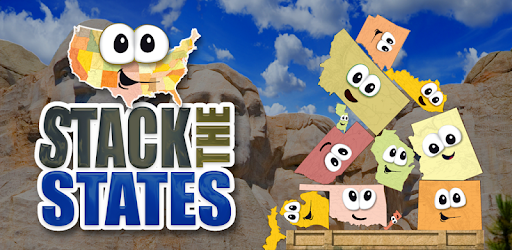
Through a series of unique challenges and games, your child will learn all about the different states of America, complete with facts about State capitals and where they’re on the map.
Voted one of the best kids apps for the iPad, and one of the most impressive educational games, this tool is great to use as an extra learning resource if your child is having trouble keeping track of all the states.
As your little one learns the shapes, capitals, and geographical locations of each state, they’ll be able to drag and drop the location to where it needs to be on the map.
There are hundreds of unique questions included in the app to challenge your kid’s minds and get them thinking about things such as bordering states, location nicknames, and abbreviations.
There are also plenty of unique sound effects, music and animations included too. Your child might know its capitals and states better than Wakko in Animaniacs.
- Age: 9-12 years
- Price: $2.99
- Platform: iOS and Android
A World of Apps for Kids!
There you have it! All these apps will delight, entertain and educate your youngsters on everything from math to spelling.
Each of these apps has been carefully designed to deliver sights and sounds that will speak to your youngster and expand their minds as they discover the incredible world around them.
You might even find a game that you love playing yourself among the selection that we’ve outlined above.
Why not share your favorite app in the comments below?





